LS Replenishment needs to know which items and stores to replenish and the methods and parameters to be used. It is essential that this information is properly organized and defined.
First, you must decide which stores should be considered in Automatic Replenishment and then which items to replenish. Second, you select the replenishment calculation method and parameters.
There are two methods of defining which items should be automatically replenished:
- by Item Category/Grade
- by Store Groups.
The system can only use one method at a time and this is defined in the Replenishment Setup.
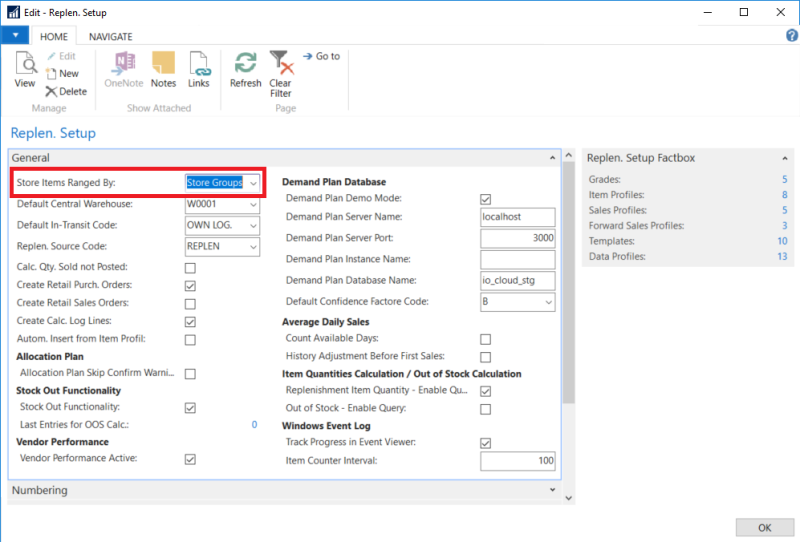
Store Groups
Store Groups are used to determine if an item is to be automatically replenished for a given store or a location. The Item page has a FastTab, Distribution, where you set up, if the item is to be replenished is specific stores or Store Groups. A Store Group is a collection of Stores.
You must set the following values for the item for it to be valid for Automatic Replenishment:
- Status = Active
- Ordered by = Central
- Ordering Method = Calculate
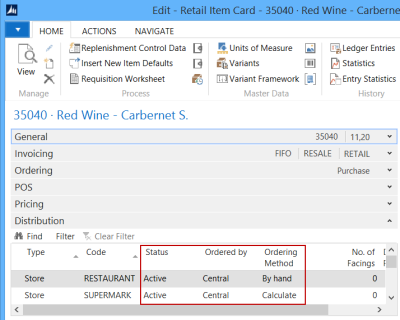
If more than one Item Distribution record is valid for a specific store (all stores, group of stores, or a single store), the system will select the record that is the most specific (One Store being the most specific and All Stores the least). The priority of store groups is defined in the Store Card.
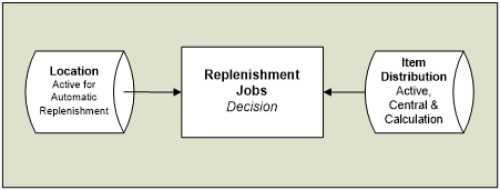
Example:
The Retail Item Card above shows that the item is within range for the store groups RESTAURANT (S0005, S0006 and S0008) and SUPERMARK (S0001 and S0002).
The item is to be ordered centrally and manually (By hand) by buyers for the RESTAURANT.
The SUPERMARK stores are being automatically replenished through Replenishment Journal Jobs.
Tip: The Item Distribution table gives buyers the chance to specify if the item is to be ordered at the store or the head office, and if the store staff or the buyer orders manually or if the system automatically orders the goods.
| Ordered by | Ordering Method | Description |
|---|---|---|
| Store | By hand | Purchase Order Documents, Purchasing Worksheets, and hand-held terminals are created and/or used at the store. |
| Store | Calculated | The Purchasing Worksheets can execute the standard Business Central Requisition Process. |
| Centrally (Head Office) | By hand | The buyer uses the Allocation part of the Replenishment module (Purchase Order with Cross Docking and Buyers Push). |
| Centrally (Head Office) | Calculated | The Reoccurring part of the Replenishment module is used to replenish warehouses and stores. |